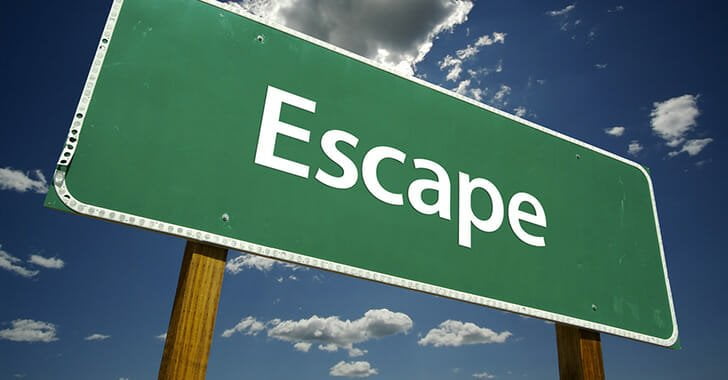Remove Yourself Online - Social Media
Remove Yourself Online – Social Media
First, there isn’t a way to make yourself completely disappear, as what goes online, stays online. But you can clean up what is online about you to some extent.
This will be a multi-part post, I’m not going to move to Social Media (Desktop version)
- Log on to your Facebook account
- Once logged in, go to https://www.facebook.com/help/delete_account
- Click Delete Account
- Enter your password and then click Continue
*** Wait 14 days and your Facebook account should be permanently deleted. ***
- Log on to your Instagram account
- Go to the Delete Your Account page
- Select an option from the dropdown menu next to Why are you deleting your account?
- Enter your password
- Click or tap Permanently Delete My Account
- Log on to Twitter.com
- Click on your profile icon in the top right-hand corner, then select Settings and privacy
- In the Account tab, scroll to the bottom of the page and click Deactivate Your Account
- Scroll to the bottom of the page and click Deactivate
- Enter your password and click the Deactivate Account button to confirm your deactivation request
YouTube Channel
- Log on to your YouTube account
- Click the Account link at the top of the page
- Click Settings
- Click Advanced settings on the left
- Click Delete channel
- Enter your current password
- Click the Delete My Account button
*** This deletes your channel, if you want to delete your account, you will actually delete your Google account (YouTube, Gmail, Drive, Play, and all the Google services) ***
TikTok
- Log on to your TikTok Account
- Click on the three dots in the upper right (settings)
- Click on Manage my Account
- Click Delete account
*** If your Google account is linked to your TikTok, you will have to pass an email verification as well. ****
WeChat is strictly app-driven, so the following steps are done in your app, not a web browser
- Open your WeChat app
- Select Me and then select Settings
- Navigate to Account
- Select Delete Account and then tap Next
- Follow WeChat’s instructions and enter your password to delete your account
Snapchat
- Log on to your Snapchat account
- Once logged in, go to https://support.snapchat.com/delete-account
- Enter your username
- Enter your password
- Confirm you are not a robot
- Click Submit
- Click Delete My Account
- Log on to Pinterest
- Click your profile button at the top of Pinterest
- Click the bolt button
- Click Deactivate Account
- Click Permanently Close Account
Tumblr
- Log on to your Tumblr account
- Navigate to your Settings page.
- Hit the Delete Account button at the bottom of the page.
- Follow any additional steps that Tumblr provides in order to complete the process.
WhatsApp is strictly app-driven, so the following steps are done in your app, not a web browser
- Open your WhatsApp app
- Tap More options > Settings > Account > Delete my account
- Enter your phone number in full international format and tap DELETE MY ACCOUNT
- Select a reason for why you’re deleting your account in the dropdown
- Tap DELETE MY ACCOUNT
MeWe
- Log on to your MeWe account
- Click on My Account in the upper right area of your screen.
- Scroll down to Delete My Account at the bottom left area of the window prompt
- Log on to your Reddit account
- Click your avatar at the top right corner of the page.
- Select User settings from the dropdown menu
- Scroll to the bottom of the page and select DEACTIVATE ACCOUNT
- At this step, you must re-enter your username and password to confirm your identity
- Enter your username and password and click DEACTIVATE
- Log on to your LinkedIn account
- Click the Me icon at top of your LinkedIn homepage
- Select Settings & Privacy from the dropdown
- Under the Account management section of the Account preferences section, click Change next to Close account
- Check the reason for closing your account and click Next
- Enter your account password and click Close account
Meetup
- Log on to your Meetup account
- Navigate to your Settings page
- Scroll down and select Deactivate your Meetup account
- If you’re an organizer with active groups, follow the instructions to step down as the organizer of your groups or close your groups
- Enter your Meetup password. (If you need to reset your password, make sure you enter the email address associated with your account. You can find that email address on your Settings page.)
- Click Submit to confirm
Twitch
- Log on to your Twitch account
- Once logged in, go to https://www.twitch.tv/user/delete-account
- Enter the reason for deleting your account, and then select Delete account
Discord
- Log on to your Discord account
- Click on User Settings
- Click on My Account
- Click on Account Removal
- Click on Delete Account
Steemit
There currently isn’t a way to delete a Steemit account
VK (Vkontakte)
- Log on to your VK account
- Click on your profile at the upper right corner
- Choose Settings from the dropdown menu
- Scroll down to the bottom of the page and click on the “here” link next to “You can delete your account”
- Select a reason for closing your account and click Delete account
Quora
- Log on to your Quora account
- Click on Settings
- Click on Privacy
- Click Delete Account
Vimeo
- Log on to your Vimeo account
- Click on your profile image
- Click on Settings
- Click on Privacy
- Click on Delete my Account
Zoom
- Log on to your Zoom account
- Click on Account Management
- Click on Account Profile
- Click on Terminate My Account
Parler
- Log on to your Parler account
- Select show more
- Click on Settings
- Click on Delete Account
- Click Delete account again
Deleting an account is normally non-reversible, and all your data will be gone