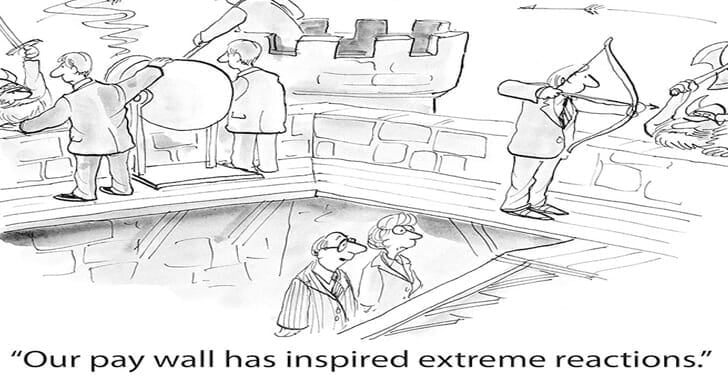Paywall Blues
A paywall is one of those necessary evils and if I frequent a website then I have no problem paying a subscription fee. But what about those sites that you found via Google and you just want to read the one article and you really don’t want to pay $19.99 for one article the website doesn’t offer a pay-as-you-go option, it is the exact example that this post is all about.
What is a Paywall
A paywall is simply a method of restricting access to content, with a purchase or a paid subscription, especially news. (Source). In fact, most print media (newspapers and magazines) use a paywall to increase their subscribers. After all, they are in business to make money and before they put everything online, they made their money by readers buying their media. But now that they have put it online for free, they need a method to pay their bills. They resorted to ads, but everyone is using an ad blocker now, so now they are trying paywalls.
Not All Paywalls Are The Same
You can run into several different types of Paywalls, the Hard paywall, is where everything is protected behind the wall. However, studies show that a website will lose 90% of its online audience using this method.
Then there is the Soft paywall, which is usually where a reader can read a certain number of articles before they have to pay. In most cases, they allow 10 articles a month, and on the 11th view, you are presented with a hard paywall for the rest of the month. These are usually either IP or browser-controlled paywalls, meaning that your IP is what they use to grant permission, or they place a browser-specific cookie that expires at the end of the month. The problem with IP-based paywalls is that most ISPs do not offer static IP addresses, meaning that your IP address may change every time you log on or use the internet.
The last type of paywall is the hybrid option, which is a mixture of both hard and soft paywalls. This is where some of the articles are available for anyone to read and others are behind a paywall. Or part of the article is free to read and if you want to read the rest you have to pay.
This Months Website
Archive.ph claims that they can navigate around those dreaded paywalls and get you to the article you want to read. I tried Archive.ph on the local newspaper website and to my surprise, it actually worked. Simply post the URL of the article you want to read into the search box and enjoy!
So if you need to navigate around a paywall, give Archive.ph a try. And don’t be a jerk, if you use the website all the time, toss them a bone. After all, if you abuse it, they may not be able to pay their bills and will disappear entirely, taking a resource that you use with them as they go.
My Test
Your results might vary, but to be 100% honest, it wasn’t what I expected. It took several minutes for it to get around the paywall at The Washington Post, but it worked. I expected it to be quicker, but I totally understand. It did successfully get around the paywall of every site I tried.
The Cool Website:
https://Archive.ph